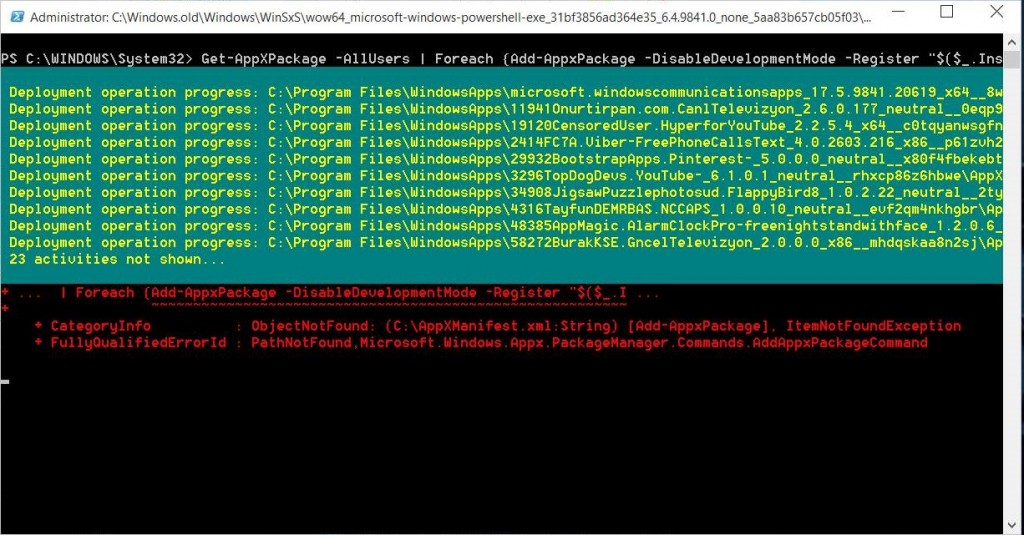Microsoft Edge Chromium new browser for Windows and Mac OS
Microsoft officially launched new Edge Chromium browser for Windows and MacOS. A stable version of Edge Chromium is available for everyone to download here. Microsoft initially targeting Edge at enterprise users of Windows and macOS , but consumers will be able to manually install it .
In coming months, Edge Chromium will be available with the Windows 10 updates for fully replace the existing built-in browser. Microsoft taking things slowly and carefully about bringing the new Edge Chromium gradually to groups of Windows 10 users through Windows 10 update.
Microsoft working with Google to make Edge faster and stable. Also Edge Chromium will support Chrome extensions . if you’re using Chrome you can sync your history settings and extensions. You can choose from three different levels to avoid being tracked on the web in Edge, and the default setting will block trackers from sites you haven’t visited before. This makes sure content and ads are less personalized and harmful trackers are blocked. There’s also a strict setting that blocks the majority of trackers on the web, but that could mean some parts of sites fail to load or might not work correctly. If you’re familiar with Ghostery, then Microsoft’s built-in protection Edge is similar.
It’s also available for IOS , Android , MacOS , Windows 10, 8.1 , 8 , 7
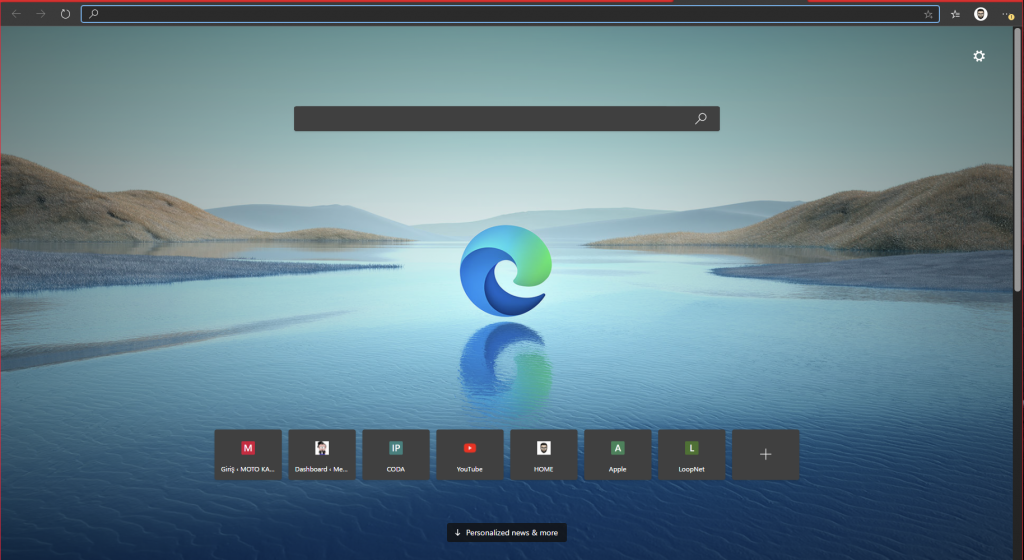
I hope you will like new browser.
Stay with wisdom my fellow Padawan 🙂
Peace
Mezo…